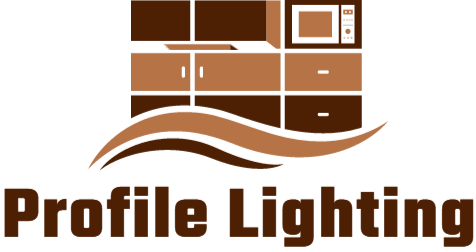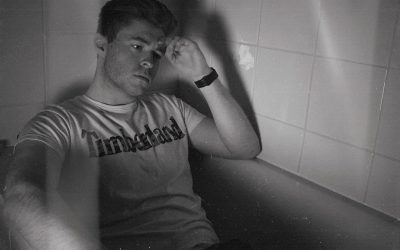A home design software program, roomstyler is an excellent tool for anyone who wants to get a visual idea of how their space would look. It’s simple to use and allows users to view their designs in both 2D and 3D. Its ability to work in both imperial and metric measurements also makes it a flexible choice for users working with different types of spaces.
With roomstyler, users can begin with one of several supplied room shapes, draw their own or import a floor plan made in another program such as Floorplanner. The program lets users drag and drop a variety of furniture items, including walls, doors, windows and more. It even has a selection of people and animals to add, including unicorns, chickens and dinosaurs, as well as a few more generic types like office workers and healthcare staff.
As soon as you have the basics laid out, it’s time to start adding furniture. The top right of the screen features a button to bring up a sidebar with product categories such as accessories, bathroom and bedroom. From here, users can easily browse products such as rugs, lamps and bedside tables to find the right pieces for their design. They can also customize the style and color of their new piece or search for an exact item by entering a keyword such as “white sofa” in the search bar.
When they’re finished designing, the option to take a photo of their space is available. They can adjust the camera angle (zoom for tight shots, normal for standard views and wide for more inclusive photos) as well as the lighting — both artificial and natural. The result is a high resolution photo that can be saved as an image file or shared on social media.
The free version of roomstyler works well enough, but there are some annoying glitches that can be frustrating to deal with. Sometimes the design zooms in and you can’t control it anymore, other times a tool to pivot an object disappears completely. It’s also not as intuitive to use as some other programs on this list. A paid subscription gets rid of these issues and gives you access to more tools and features. There’s also an option to export your design as a DWG file so that you can take it into other programs for further work. Recommended by major publications such as the Telegraph and The Sunday Times, this room planner is a convenient choice for anyone looking to design their own space.